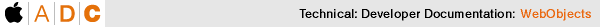
PATH
WebObjects 4.5 Documentation >
Creating a Java Client Application: A Tutorial
Note to Oracle Users
The Oracle login panel is designed to work with SQL*Net v2, which gets the host machine name from the file tnsnames
ora. If you're using
SQL*Net v1, you must explicitly supply the host machine name along with the server ID in the Server ID field by using a string of the following format:
T:hostMachine:serverID
For example, if you are using a host machine called "tahoe" and your database's server ID is "eof," you can connect the database by typing the following in the Server ID field:
T:tahoe:eof
© 1999 Apple Computer, Inc. – (Last Updated 13 Sep 99)


